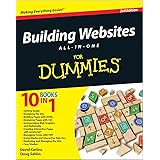Enjoy fast, free delivery, exclusive deals, and award-winning movies & TV shows with Prime
Try Prime
and start saving today with fast, free delivery
Amazon Prime includes:
Fast, FREE Delivery is available to Prime members. To join, select "Try Amazon Prime and start saving today with Fast, FREE Delivery" below the Add to Cart button.
Amazon Prime members enjoy:- Cardmembers earn 5% Back at Amazon.com with a Prime Credit Card.
- Unlimited Free Two-Day Delivery
- Streaming of thousands of movies and TV shows with limited ads on Prime Video.
- A Kindle book to borrow for free each month - with no due dates
- Listen to over 2 million songs and hundreds of playlists
- Unlimited photo storage with anywhere access
Important: Your credit card will NOT be charged when you start your free trial or if you cancel during the trial period. If you're happy with Amazon Prime, do nothing. At the end of the free trial, your membership will automatically upgrade to a monthly membership.

Download the free Kindle app and start reading Kindle books instantly on your smartphone, tablet, or computer - no Kindle device required.
Read instantly on your browser with Kindle for Web.
Using your mobile phone camera - scan the code below and download the Kindle app.

OK
Wix Made Easy: Professional Websites Created in Minutes (Digital Design Made Easy)
Purchase options and add-ons
With the growing trend of everything being online and the need for businesses and even individuals to have a "web presence", it makes sense that we would see an increase in website creation tools geared towards those who might not have the technical skills required to do real HTML website coding.
Not too long ago, if you wanted a website created for yourself or your company, you would need to hire a website developer to do all the work, and this is certainly not a cheap process.
There are several online website creation tools you can use to build your own website but many of them simply do an average job and only allow you to create a basic looking website. Wix on the other hand has a vast array features that you can apply to your pages to create very professional looking websites without needing to have a web designer background.
The goal of this book is to get you up and running with Wix and cover all the things you need to know to get you started creating professional looking websites. It sticks with the basics yet covers all aspects of the application to help you accomplish your goals without needing to be a computer genius.
The chapters in the book cover the following topics:
Chapter 1 - Overview and Signing Up
Chapter 2 - The Wix Interface
Chapter 3 - Creating a New Website
Chapter 4 - Adding Design Elements
Chapter 5 - Adding Pages
Chapter 6 - Advanced Features
Chapter 7 - Tools and Settings
Chapter 8 - Publishing Your Website
About the Author
James Bernstein has been working with various companies in the IT field for over 20 years, managing technologies such as SAN and NAS storage, VMware, backups, Windows Servers, Active Directory, DNS, DHCP, Networking, Microsoft Office, Exchange, and more.
He has obtained certifications from Microsoft, VMware, CompTIA, ShoreTel, and SNIA, and continues to strive to learn new technologies to further his knowledge on a variety of subjects.
He is also the founder of the website OnlineComputerTips.com, which offers its readers valuable information on topics such as Windows, networking, hardware, software, and troubleshooting. Jim writes much of the content himself and adds new content on a regular basis. The site was started in 2005 and is still going strong today.
- ISBN-13979-8512520758
- Publication dateMay 30, 2021
- LanguageEnglish
- Dimensions7 x 0.69 x 10 inches
- Print length219 pages
Similar items that may deliver to you quickly
Product details
- ASIN : B095QG8B3K
- Publisher : Independently published (May 30, 2021)
- Language : English
- Hardcover : 219 pages
- ISBN-13 : 979-8512520758
- Item Weight : 1.09 pounds
- Dimensions : 7 x 0.69 x 10 inches
- Best Sellers Rank: #2,222,435 in Books (See Top 100 in Books)
- #701 in Web Services
- #3,664 in Web Development & Design Programming
- #10,247 in Internet & Social Media
- Customer Reviews:
About the author

Thanks for checking out my author page and hopefully my books! I have been in the IT-computer business for almost 20 years and have enjoyed learning about all types of technology and enjoy writing about these technologies so others can learn from my experiences.
When writing a book I like to keep in mind that different people are at different skill levels so I will write in a style that is easy to understand for readers of any skill level. I am also a firm believer that illustrations and graphics are essential for technology books to help the reader better understand the material.
If you have any questions or comments about my book series you can email me at help@onlinecomputertips.com
Customer reviews
Customer Reviews, including Product Star Ratings help customers to learn more about the product and decide whether it is the right product for them.
To calculate the overall star rating and percentage breakdown by star, we don’t use a simple average. Instead, our system considers things like how recent a review is and if the reviewer bought the item on Amazon. It also analyzed reviews to verify trustworthiness.
Learn more how customers reviews work on AmazonReviews with images
-
Top reviews
Top reviews from the United States
There was a problem filtering reviews right now. Please try again later.